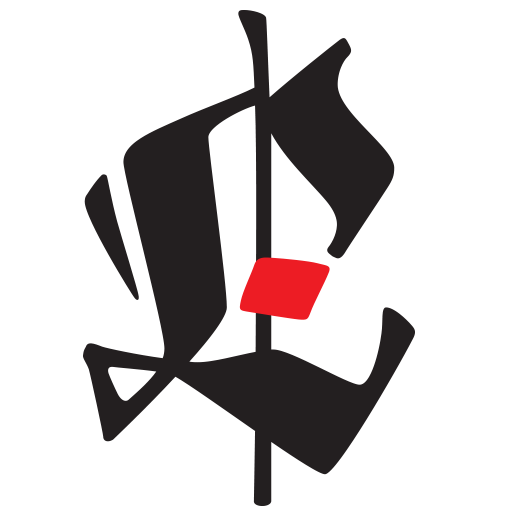The prototype in action!
I’m super excited to see my prototype working. Its current functionality includes a mouse mode and a keyboard mode, which is triggered by the left joystick’s select button. Once you’re in the keyboard mode, you can kern, zoom in/out with the left joystick, and navigate with the right joystick just like up/down/left/right arrows.
Current Prototype Materials:
2-axis joystick x 2
wires & breadboard
As for programming it, I’m using the Adafruit library for HID devices (specifically, the keyboard and mouse).
For setting it up, I really wanted to program it using Python, since that’s the programming language I’ve been focusing on this semester. This CircuitPython tutorials for HID input from Adafruit was immensely helpful.
To-Do for Next Week
Make a list of items I gotta buy and order from Digikey/Mouser (Thank you Andy for the suggestions for part types!)
Quick Updates from April 3rd, 2020
I just got some parts in the mail! I haven’t been able to solder or wire them, but I’m attaching a photo of the new parts next to the existing prototype. I’m hoping to make a smaller controller.
Next Steps
Make a prototype out of the Adafruit ItsyBitsy M4 Board
Once the prototype works, try to solder the individual module(s) to reconstruct prototype of ItsyBitsy M4 board
Create a DIY ‘PCB board' with materials available (prototype board or cardboard with wires etc)